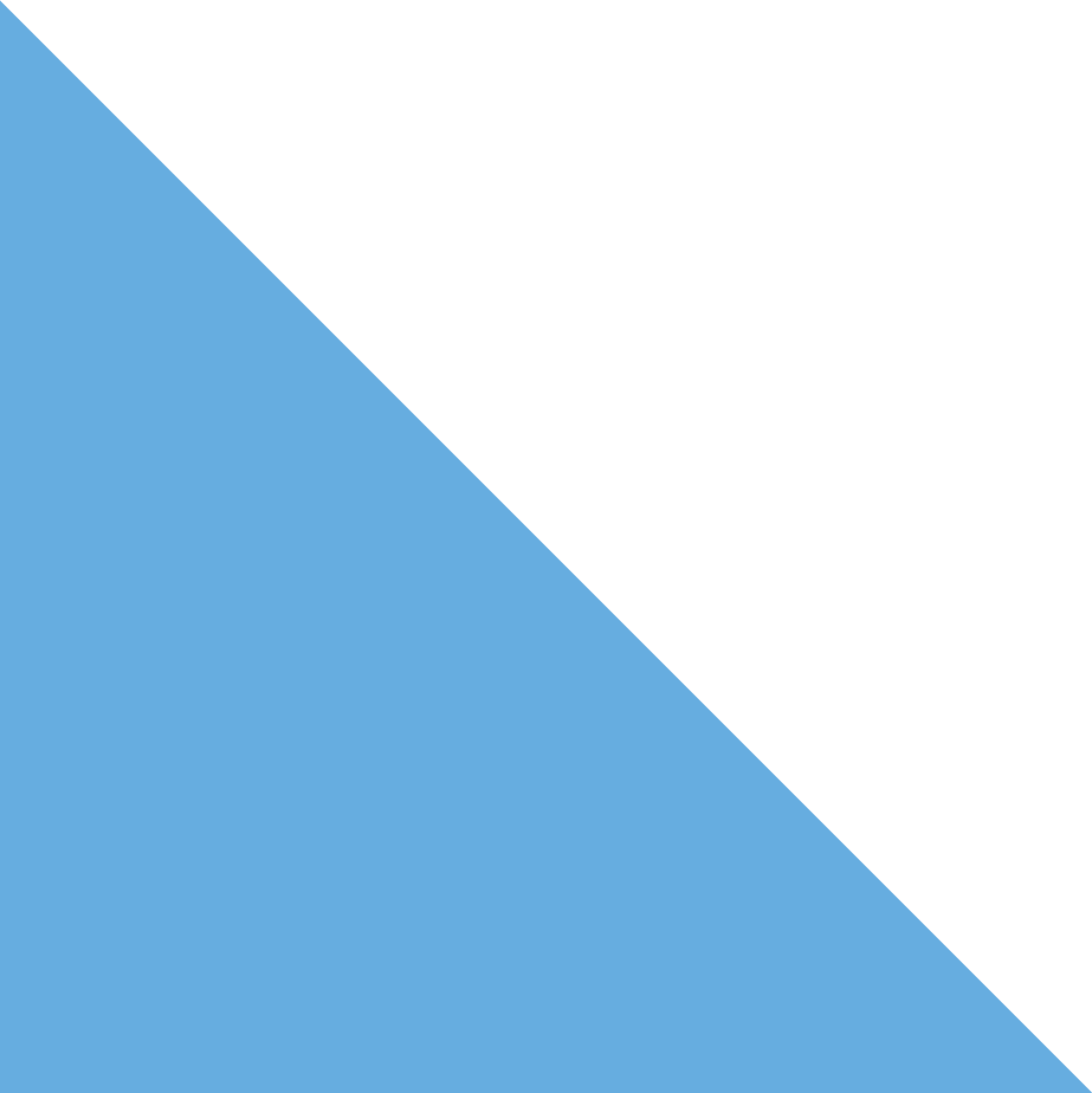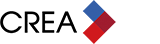A lot has changed since the first case of COVID-19 was detected in Canada back in January.
New phrases have entered our lexicon: physical distancing, social bubble, unprecedented times and if you work in real estate—virtual staging.
The concept of virtual staging isn’t a new one, but it’s seen a rise in popularity since the pandemic forced people to limit their in-person interactions.
“I had never used virtual staging before the pandemic, but I had discussed it with the seller and planned to use it on their condo—it just happened to coincide with the pandemic,” explains REALTOR® and salesperson Jason Coleman. “I will definitely use it again in the future.”
Virtual staging software allows you to prep a property for sale from the safety of your own home. You can digitally design rooms, adding furnishings or accessories to each room to enhance its overall appeal.
There’s a wide variety of virtual staging software options available, depending on your needs and price range. (Do you have a favourite? Tell us in the Comments below).
Practical pandemic solution
As the situation surrounding COVID-19 rapidly evolved this spring, REALTORS® were advised to follow guidelines set by the federal and provincial governments, along with local public health authorities. In most cases this meant staying at home, limiting travel to essential trips only and avoiding face-to-face real estate practices.
At the time, REALTOR.ca removed references to open houses and introduced a new live stream open house feature.
Since buyers and stagers couldn’t visit homes, virtual staging provided a way to show a home in an exciting way.

Style your way
Home stagers or real estate professionals usually pull decorative items or furniture from their personal inventory to style a room. With virtual staging you have practically no limits because you’re working with what seems like an unlimited library of digital assets.
This also means you can go beyond adding artwork and throw pillows. You can change the light fixtures to look more modern, for example.
This doesn’t mean you can be deceitful though—don’t add walls or windows where they don’t exist. You should also be clear in your listing description that some images are digitally rendered so consumers know what they’re seeing.
| Virtual Staging Dos | Virtual Staging Don’ts |
| Add artwork or furniture | Add a window or remove a wall |
| Add digital potted plants or décor outside | Enhance or change permanent features such as landscaping, an old roof, the foundation or siding |
| Digitally remove non-permanent fixtures like personal pictures or toys | Digitally cover-up holes in the walls, cracks in the ceiling or other damage to the home |
Goodbye empty spaces
If the property you’re currently selling is vacant help potential buyers picture themselves in the home by adding furniture and finishing touches with just a few clicks.
On the flip side, some programs can help you remove clutter or personal items from listing photos.
“I have personally found that some people get a better idea of the space and size of a room with furniture in it. It gives a better overall look to the room than just a plain blank canvass,” said Coleman.
Virtual staging also allows you to show a space’s versatility. You could stage an empty room to be a child’s playroom or a home office, depending on what buyers in your area are interested in.
TIP: Discover what keywords REALTORS.ca visitors are looking for in your area using REALTOR.ca Local Insights.
Save time and money
We know your time is valuable. Virtual staging takes a lot less time. You don’t need to meet with a stager or deal with moving and re-arranging furniture.
You can work on your virtual designs from anywhere, as long as you have an internet connection.
Virtual staging can also save you money. With traditional staging you’re paying for a professional stager, rental contracts for furniture and movers to help with arrangements. It could cost you several thousands, depending on the size of the home. Virtual staging software is much more affordable.
For example, Powelton Digital Media Group, a U.S. based real estate marketing and digital content company said some traditional stagers charge between $2,000 and $5,000, whereas they charge $35 per edited photo.
“Virtual staging is literally pennies on the dollar compared to actual staging,” Carrie Goodman, a real estate agent in San Francisco told Yahoo! News.
For more staging tips read our blog from Judy Darling of the Canadian Association of Property Stylists or head over to REALTOR.ca Living Room.
Have you tried virtual staging? Tell us about your experience in the Comments below.