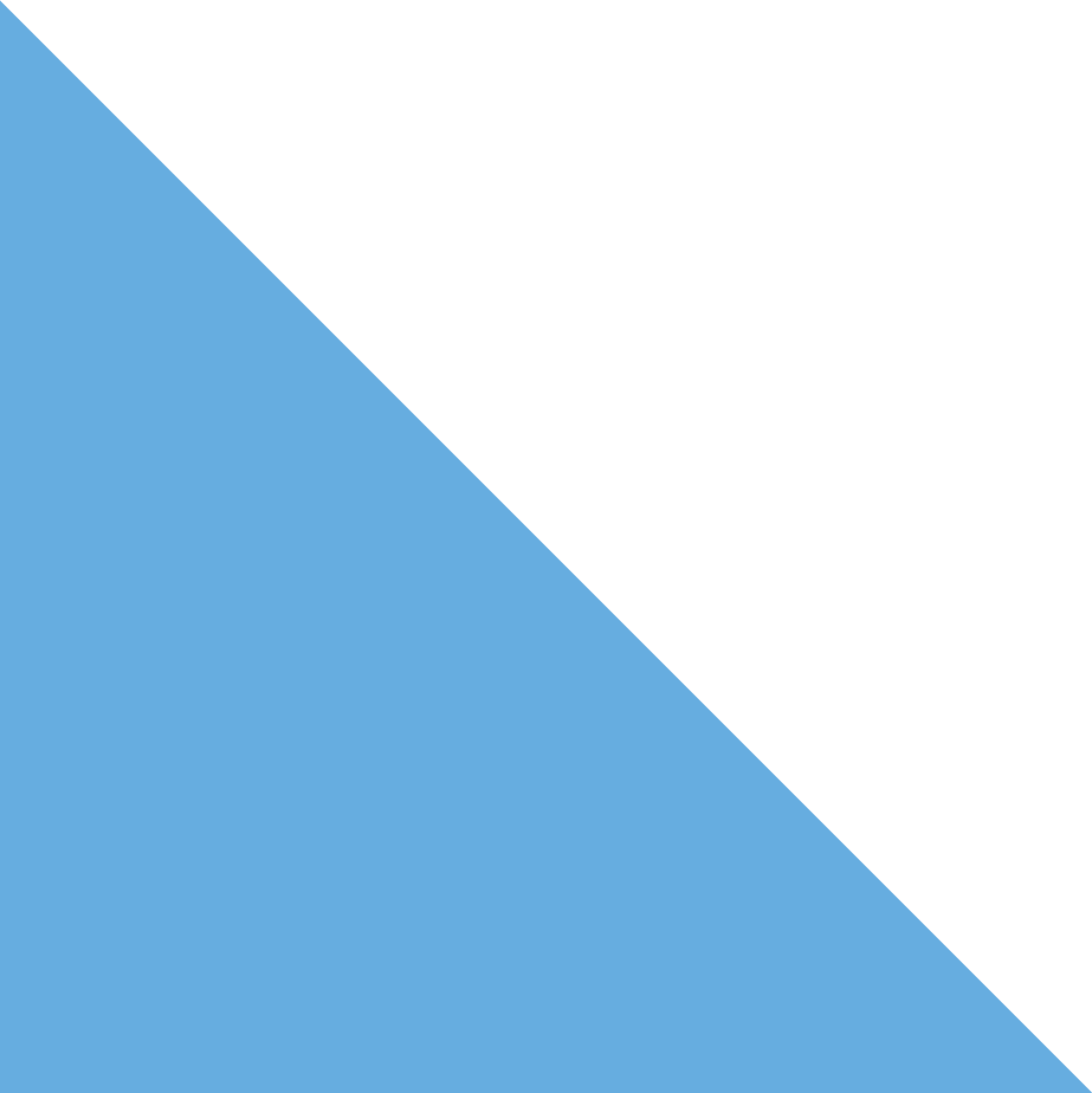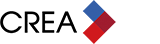After more than a year of video cocktail hours, family Zoom calls and virtual business meetings, you might feel like you’re a video conferencing pro, but there’s always room for improvement.
As COVID-19 restrictions across Canada begin to ease, you may have switched your focus back to in-person meetings. However, videoconferencing is here to stay. Whether your clients are looking to buy across the country, or you’ve shifted away from brick and mortar brokerages, video calls will be a part of your life, and business, for the foreseeable future.
If you need a refresher on video call etiquette, we have you covered.
Keep your online ID professional
If you’re using technology such as Zoom or WhatsApp, you’re able to change the way your name appears.
It might have seemed funny to change your username to your college nickname for your Friday night virtual happy hour, but don’t forget to change it back to your first and last name before your next client call. You don’t need to introduce your clients to Dr. Googs (yes, this was my nickname. I don’t want to talk about it).

Show me the light!
Front-facing natural light is best. It evenly brightens your face evenly and makes your eyes pop. If you don’t have a window to sit in front of you can fake it.
Set up a lamp in front of your computer camera, or if you’re really serious, you can buy a ring light for less than $30.
Frame it
Position your camera so you’re in the middle of the frame, showing your upper body from about the waist up. This helps make the meeting feel more like an in-person conversation.
Keep your camera slightly about eye level. This will make it appear like you’re looking straight at the people on the call and make it feel more like an in-person meeting. Looking directly into your camera—instead of at your screen or at your little video frame—will also add to the intimacy of the call.
Tip: Place a Post-it Note, sticker or piece of tape beside your camera so you remember to look at it.

Consider your background
You don’t necessarily need to stage a specific background for your calls, but you want to make sure whatever is behind you doesn’t distract away from you. Make sure the space is clean and clutter is kept to a minimum. A neutral-coloured wall is ideal, but if you don’t have any empty walls make sure you would be proud to hang in your office anything featured in the background at home.
You can use a virtual background if you prefer, but they can come across looking like a cheesy commercial from the 1980s. If you’re stuck taking a call from your messy laundry room, consider using the blurred background feature instead.
Dress for success
You may be spending most of our time in loungewear these days, but if you’re meeting with a client online—especially for the first time—you still need to dress professionally. You can probably skip the tie, but don’t wear your favourite stained sweatpants. You may be seated, but if you need to get up during the meeting you don’t want to show off your fashion faux pas.
You should also avoid tank tops or low-cut shirts which could give the appearance of being topless on camera. Keep it business casual as much as possible.
Use a computer, not a smartphone
Smartphone apps may be convenient in a pinch but if you can work from your computer you have more control over the positioning, stability and battery life. It’s also easier to take notes or sort through paperwork when you are hands-free.

Be mindful of audio
Always mute your microphone when joining a meeting, and only unmute when you are talking. Even if you’re alone in an empty house, there may be unexpected noises that could be picked up on the video call such as dogs barking, phones ringing or the running washing machine.
Using headphones with a built-in microphone will make you sound better than your device’s built in microphone. Headphones also help prevent feedback loops from your mic picking up other people talking.
If you usually take video calls in your office and find the room has an echo, try adding fabric to absorb sound. Think area rugs and drapes.
Tip: If you’re recording a podcast or some other audio file, you can hide under a heavy blanket such as a duvet to help with sound quality.
Quick tips
- Use the hand raising feature on Zoom or Microsoft Teams to signal you’re ready to talk, while avoiding cutting people off.
- Use the mute button when you aren’t speaking.
- Check what tabs you have open before sharing your screen.
- Use a wired connection when possible. Wi-Fi is also better than cellular data.
- If you have several calls booked on Zoom, enable the Waiting Room feature.
- If you’re hosting a brokerage meeting on Zoom or Microsoft Teams, try using breakout rooms to split participants into smaller meetings for team building exercises.
- You can record meetings on most video platforms, but make sure your client or audience knows before you hit the record button.
Did we miss your favourite video conferencing tip? Tell us in the Comments below.