Change of any kind can be difficult, especially when it comes to adopting new technology for your business. But often, the benefits of making the switch outweigh the inconveniences. The transition to the new CREA WEBForms® 2019 platform, the one you have been hearing about for the last few months, is no different.
There are fundamental differences in functionality between the legacy version of WEBForms® and the new CREA WEBForms® 2019 platform. CREA WEBForms® 2019 is a fully integrated transaction management system so you can do everything without leaving the platform, including sharing documents and templates with everyone in your office. It was not built from scratch, it is a white-labelled version of the Lone Wolf Technologies TransactionDesk system that has been used by real estate professionals in Canada and the U.S. for the last decade. Moving in this direction provides you and your colleagues with a more comprehensive and modern system.
Key dates to remember
- December 4, 2019: if it hasn’t already, your default view will become CREA WEBForms® 2019.
- December 16, 2019: the legacy version of WEBForms® will become read-only. That means you will still have access to the old version to find forms and transfer old kits, but you will need to use CREA WEBForms® 2019 to launch new transactions.
- January 2, 2020: the legacy version of WEBForms® will be taken offline.
So, how do you get going?
Learn the basics in less than five minutes
- (VIDEO): Migrating a transaction kit to CREA WEBForms® 2019 (Note: your transactions will be editable but forms will migrate over as flat documents.)
- (VIDEO): Creating a simple transaction and adding a form (outlining the quickest way to create a basic transaction.)
15 minutes for more comprehensive training
Once you’re comfortable with the training videos above, give these a try:
- Creating a clause – How to create your own personal clauses to easily insert them into forms.
- Inserting a clause into a form – Save time by inserting personal or standard clauses into a form.
- Creating a transaction template – How to create a template for use in future transactions.
- Creating a transaction using a template – how to create a transaction using a template.
- Creating a contact – Adding contacts to your profile will allow you to insert them into future transactions without having to manually re-enter their information every time.
10 minutes to learn CREA WEBForms® 2019’s six top new features
There are many differences between the two versions but here are six key features you should check out:
- Creating a team/sharing group
- Sharing a transaction with a team/sharing group
- Marking up a document
- Creating a checklist
- Adding a checklist to a transaction
- Using the Wizard
Other learning opportunities
- All the WEBForms® education material can be found on the WEBForms® Resources Page on the CREA Hub.
- Each of the videos we’ve already outlined and more than 100 more can be found on CREA WEBForms® Help – Videos.
- We offer a live training webinar every Monday at 2:00 p.m. EST. Details can be found here.
- If you would rather watch a recorded webinar, check this one out.
- CREA’s Member Support Team is now available from 8 a.m. to 12 a.m. (EST) on weekdays and from 8 a.m. to 10 p.m. (EST) on weekends. Call 1-888-237-7945 or email support@crea.ca.



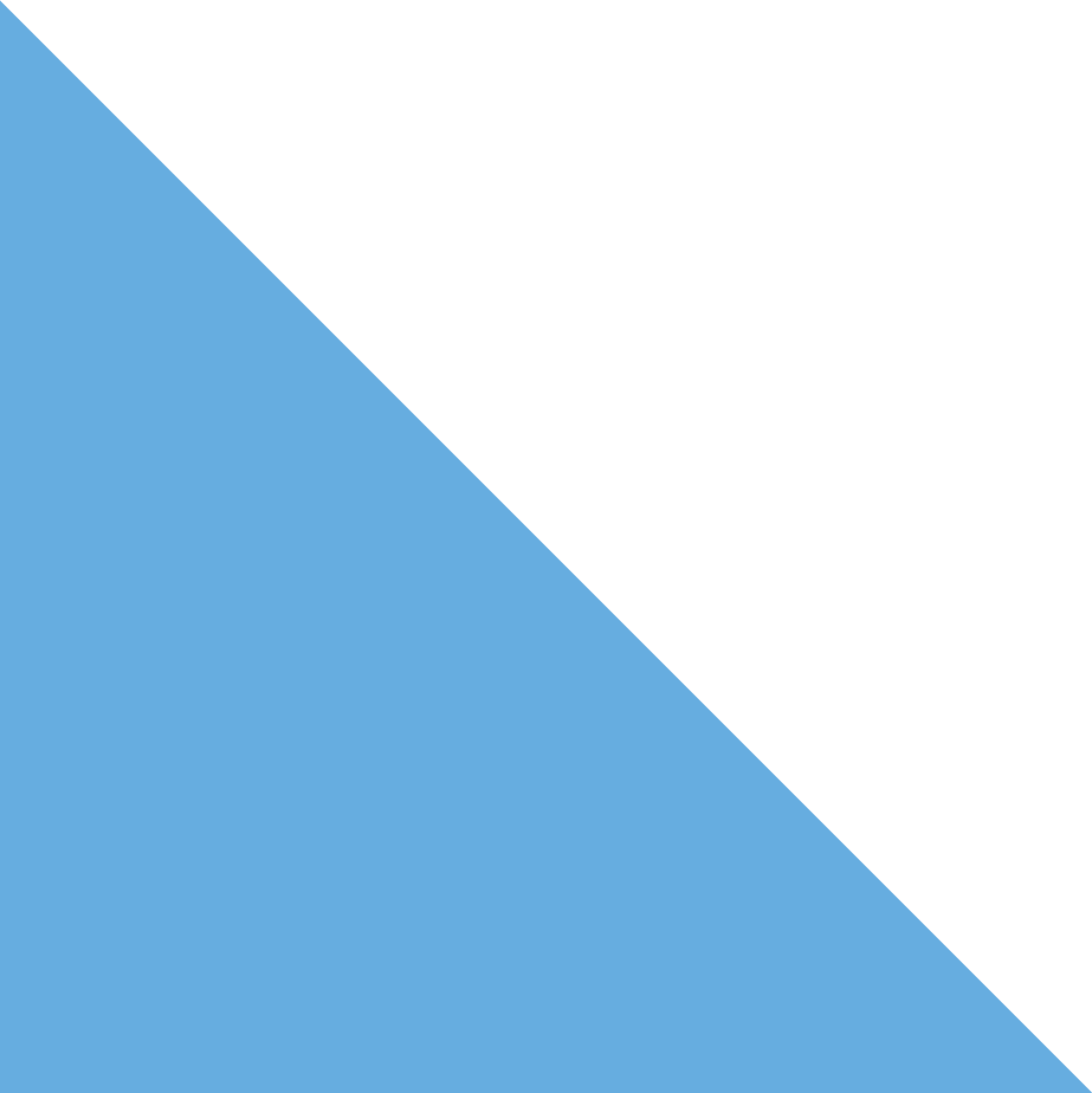
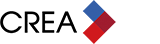
What is a ‘flat document’?
thanks
Hi Coleen, a flat document means the fields within the document are no longer be editable.
CREA has advised me that the forms will NOT be editable once moved to the new system. Who is correct?
Hi Marilyn,
The forms will be editable in Q1 of 2020. However, until that time, the forms that are downloaded will not be editable.
“Check this one out” – nothing there – will not open
Hi Judy, you can find the recorded webinar at this link: https://vimeo.com/showcase/wf-overview.
Hi Patrick, I am ready for the new webforms but webforms is not! Currently trying to provide a client with a listing form and webforms will not render the form correctly. Of course we dont have support on a weekend, realtor don’t work weekends do they.
Another poor product from what is supposed to be our dependable service provider!
Hi Alasdair, Member Support is available to help guide you through the new WEBForms® Monday to Friday from 8 a.m. to midnight and Saturday and Sunday from 8 a.m. to 10 p.m. You can reach them at 1-888-237-7945.