It’s no secret visitors to REALTOR.ca are information hungry.
Long gone are the days of traditional listings where one photo, a block of text and a listing price in the local newspaper will do. Prospective buyers now yearn for so much more with the click of a button or swipe of a finger. While photos of listings remain king – last year, views reached the 150-million mark – REALTORS® continue to find innovative uses for the multimedia feature on REALTOR.ca, whether it be through linking to virtual tours, video walk-throughs and even audio files. With neat home-buying tools like these available, it’s no wonder there were nearly 10 million clicks for that feature last year alone. And that number is only growing!
Our latest stats show multimedia links are included in more than 30% of listings on REALTOR.ca. While the majority of links redirect to a video tour hosted on popular sites like YouTube, there are other ways to make your listing shine with this feature. Detailed floor plans, the home’s sales brochure and even three-dimensional tours can be accessed through the multimedia link option.

Another popular feature of a REALTOR.ca listing is the Add to Favourites button, which was clicked over seven million times last year. By adding a property to their Favourites, your clients have salesperson information, brokerage contact information and a listing description saved to their account. And that can all be accessed from any browser on almost any device! Equally popular is the neighborhood information found under the Demographics tab. Consumers checked these stats out eight million times.
Tip: Make sure your clients have downloaded the REALTOR.ca app and have created an account.
Of course you want exposure to your own listing on your own website. By activating the alternative feature sheet – clicked more than six million times last year – prospective buyers can get additional information from your site by clicking one of two buttons on the REALTOR.ca listing sheet.
Tip: Contact your board or association to activate field 63 or speak with them about adjusting the data feed to enable this feature for you.
With so many options, who knows, maybe consumers will love the detail of your listing so much, they’ll be motivated to click the Email a Friend link – another highly-clicked feature on REALTOR.ca.



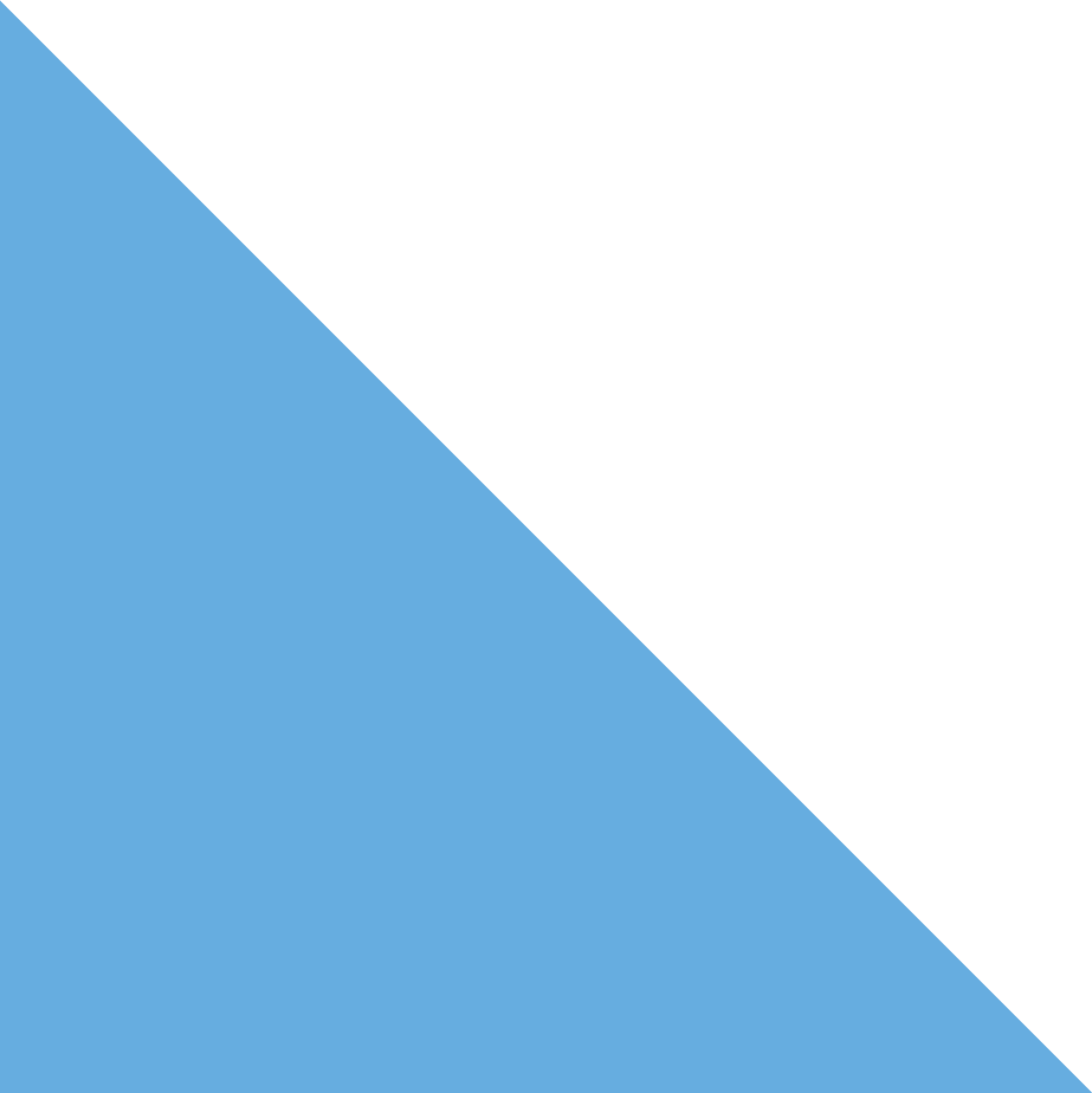
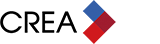
I can’t get my favourites to work properly! I try and unfavourite something and it stays forever. I try to add one and the heat doesn’t stay put. HELP!!! Really not cool!
We’re sorry to hear you are experiencing trouble. Please contact member support at support@crea.ca and they can help you with your problem.