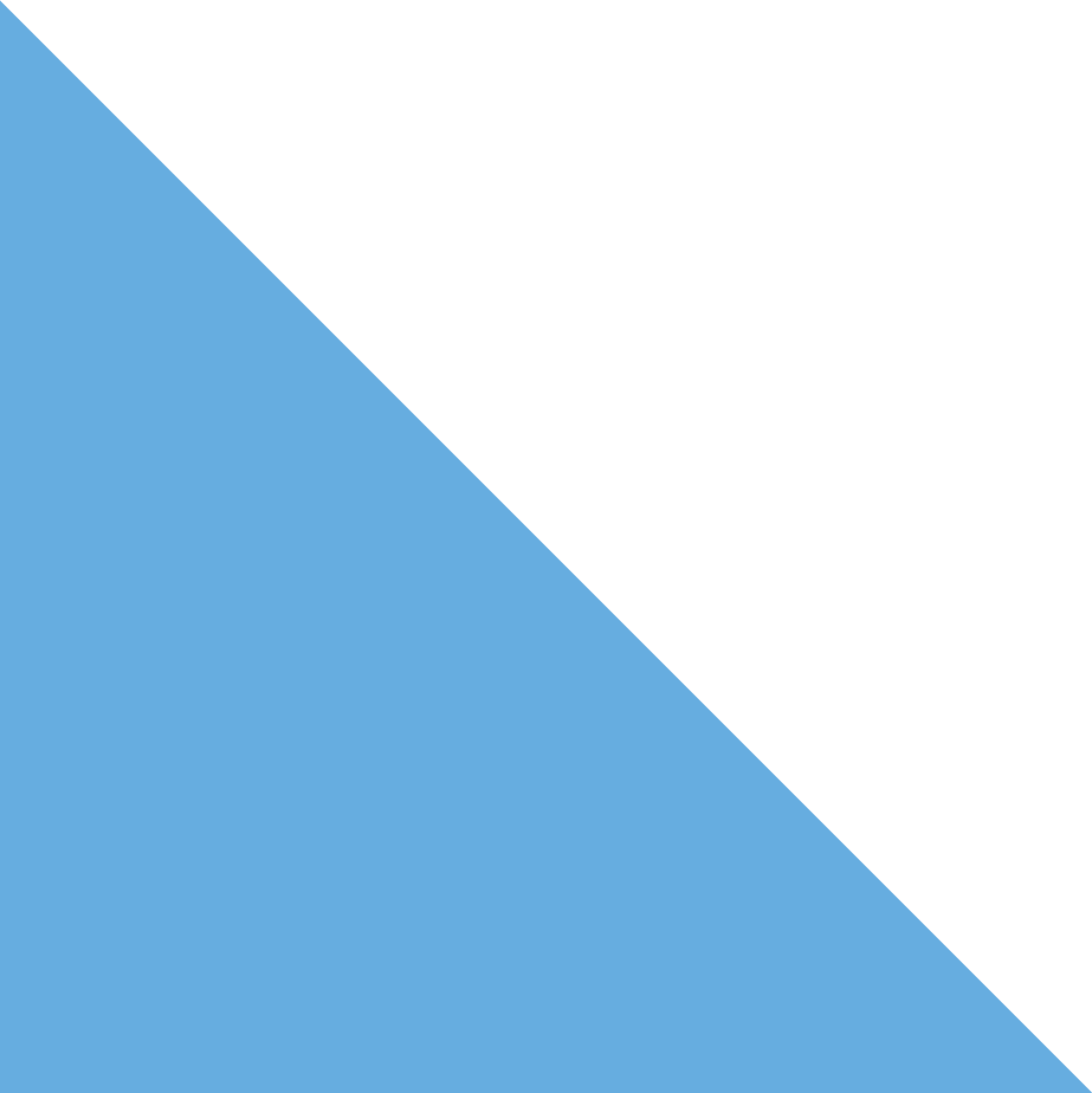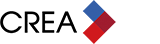For a more detailed and up-to-date blog post on what e-signature providers are available with CREA WEBForms®, click here.
Over the past few months, CREA has been working with two e-signature providers to enhance the WEBForms® experience for REALTORS® and give you and your clients more signing flexibility. As of July 24, 2013, the WEBForms® application features a new “Add-on Services” tab, which once clicked will provide the new integrated electronic signature component.
What does this mean? It means you’ll save time and money – no printing, no faxing, no driving across town to get signatures. It means you’ll enhance customer satisfaction – clients can easily sign documents anytime, anywhere. It also means you can multi-task with mobile apps, allowing you to keep up with the speed of business. You can rest assured that the electronic signatures solution comes complete with secure audit tracking so you know exactly when signatures to your documents have been applied.
We’re pleased to let you know that we have negotiated exclusive pricing for our members with both e-signature providers: You can sign up for a DocuSign account for $199 a year or register with Canadian provider Authentisign™ for $39 per year.
It’s important to note that the use of e-signatures varies by province. They will not be available in Saskatchewan, due to specific requirements with their provincial legislation with respect to the use of electronic signatures. In Ontario, the Northwest Territories, and Yukon, electronic signatures cannot be used on certain forms, such as the Agreement of Purchase and Sale. We are working with the Manitoba Real Estate Association to confirm what restrictions apply in Manitoba. However, for the time being, e-signatures cannot be used in WEBForms® in that province.
Remember that WEBForms® allows you to apply a signature using a tablet and you can do so by downloading PDF Expert at a minimal cost. This will allow the signature, however it will not include the audit tracking software that the electronic signature vendors include in their package.
To access the e-signatures add-on, select the new tab entitled “Add-on Services.” For detailed instructions on setting up your e-signature solution, visit the DocuSign training centre or watch the Authentisign™ training videos. If you have any questions regarding WEBForms® or our e-signature solutions, please contact CREA’s Member Service Centre (1-888-237-7945).