As one of our Member Support Centre’s most asked-about CREA products, the DDF® can seem a bit daunting to set up with a seemingly monumental learning curve. Not the case!
With recent changes to the Feed Setup Wizard, we’ve made it easier to create feeds and identify technology providers who can help you set up your DDF® feeds.
The DDF® extends far beyond member website feeds and can truly be a marketing tool to promote you and your listings to a large number of Canadian real estate sites outside of REALTOR.ca. These steps will help you understand and improve the ways you use the DDF®:
1. Check that your email is up-to-date with your Board.
REALTOR.ca sends over 1 million leads to REALTORS® each year, but we can only send them to the email address(es) provided from your real estate Board. Regularly verify that your Board has your most up-to-date email or contact them directly to make any changes.
2. Take advantage of filters and the National Shared Pool (NSP).
By default, the NSP feed you create contains all listings from the national pool. But did you know you can use filters to customize the feed you receive? These filters can help you create a feed for your website that is specific to your target audience. For example: Single family homes in Toronto.
Filters can be found by visiting the DDF® dashboard and selecting “Manage My Data Feeds.”

3. Consider opting your listings into the National Franchisor Pool (NFP).
It’s important to be aware of the differences between the NSP and the NFP. Listing content in the NFP is pulled and displayed by Franchisors who have signed agreements with CREA as to how your data can be used.
To get your listings in the NFP, talk to your Broker.
4. Consider opting your listings into third party destinations.
DDF® also allows you to have your listings appear on other real estate sites (and the list keeps growing). Any leads derived from these sites will be directed to the listing agent (another good reason to make sure we have your correct email address). Because of the contracts that have been signed by these third parties, your listings will be displayed on the site(s) you choose and a link back to your website or REALTOR.ca is also included.
Talk to your Broker about opting in to DDF® third party destinations.
5. Manage your third party destinations.
To take advantage of third party destinations, it is important to activate your DDF®Dashboard. Your DDF® dashboard allows you to select your distribution destinations and provides regular updates regarding available destinations.

6. See how your listings perform across the web.
With the new CREA Listing Statistics tool you can track the performance of your listings on REALTOR.ca, the apps and DDF® – all from one place.

7. The CREA Member Support Centre is here to help.
If you hit a road block when setting up a feed, or need clarification on the differences between feeds and who can use them, ask our Member Support Centre. They are there to take your calls, walk you through CREA products and services and make sure you get the most from our services.



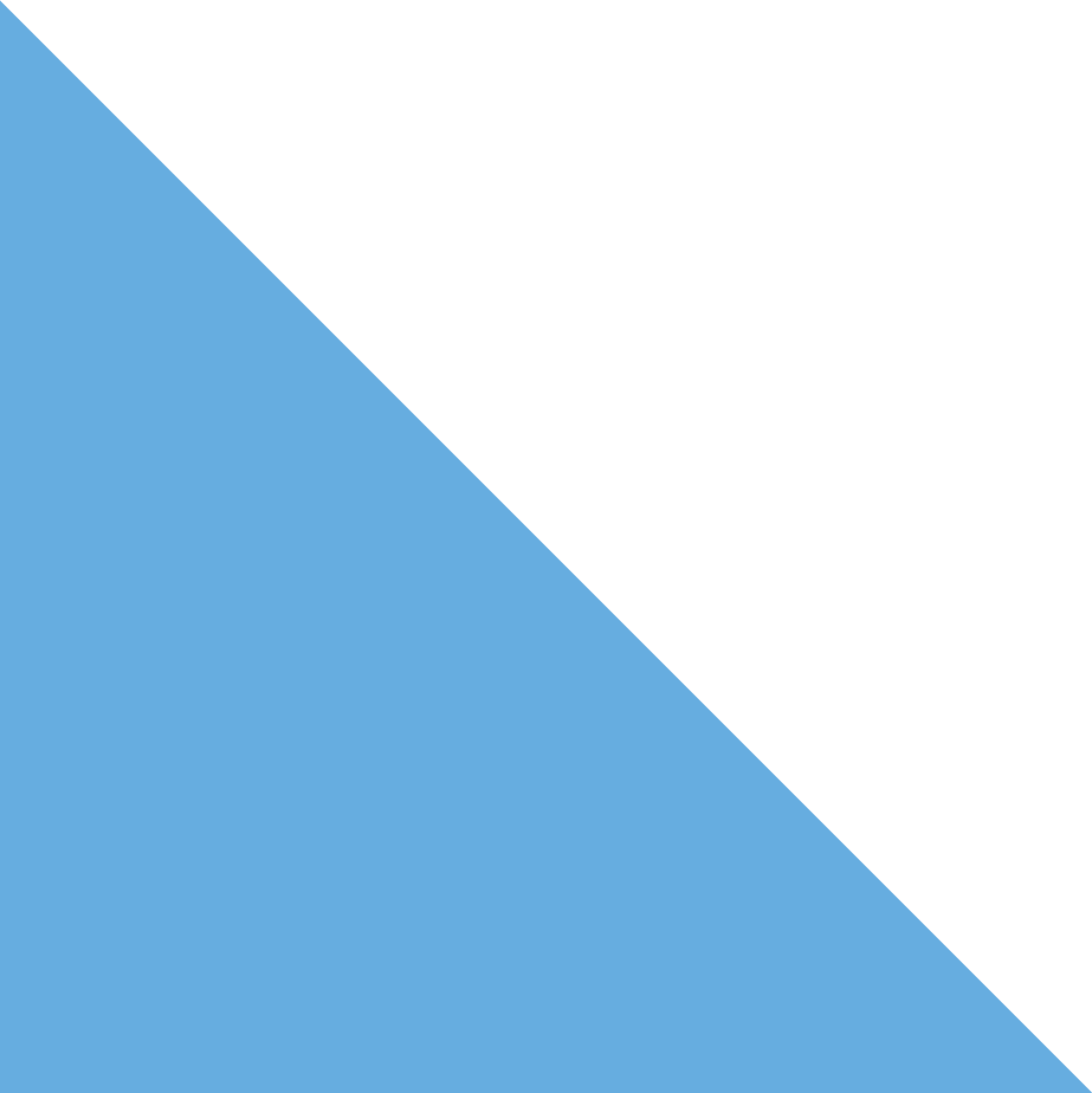
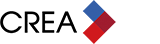
Hi, I am needing to add a DDF feed into emails, please let me know best practices to set this up.
Thanks in advance,
Emma
Hi Emma,
Please contact our Member Experience Centre at support@crea.ca or 1-888-237-7945. Someone from the team would be happy to help you.