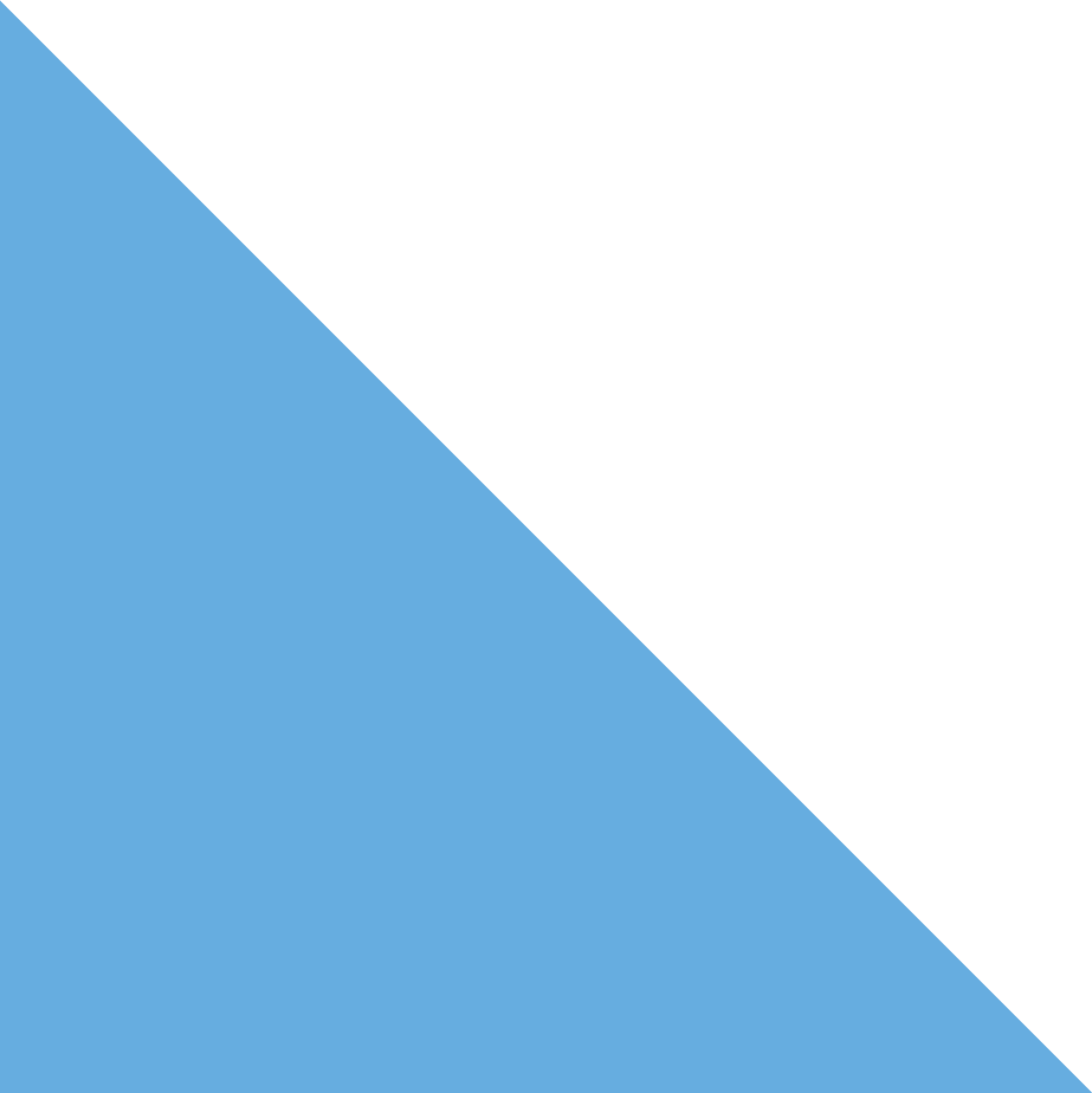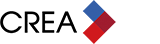It’s around this time of year that we start seeing an increase in “back to school” advertising. But kids aren’t the only ones who should be getting ready for fall. There are a few things you can be doing to help ensure you make the biggest impact on and with Canada’s leading real estate website.
Really, this is homework that works for you!
REALTOR.ca is viewed more than 240 million times each year and research has shown that a significant number of consumers using the site have yet to engage a REALTOR®. Hello, opportunity! Also, when considering the fact that REALTOR.ca forwards nearly five million leads to members each year, using the site to its full potential can give your business a boost.
Ready to make your mark? Here are three simple things you can do before the fall season:
- Beef up your REALTOR® profile page
REALTOR.ca is the place to be seen! In 2015, there were over 1.1 million REALTOR® searches and 3.2 million REALTOR® profile views.
As a REALTOR®, you automatically have a profile page on the site that is built using the profile information that you enter into your board’s MLS® System. Head to Find a REALTOR® to see what your profile looks like right now.
Your REALTOR® profile is a perfect place to brag a little. Potential clients and real estate professionals can search for a REALTOR® based on criteria like: name, location, office name and areas of specialty. That’s why it’s so important to include as much information on each of these items as possible. List key attributes like languages spoken, designations and specialties to improve your chances of being contacted.
Of course, don’t forget to also include the basics:
- Profile photo (only 48 percent of REALTORS® have a photo on their profile page);
- Website address;
- Email;
- Phone number;
- Links to your social media profiles; and
- Brokerage information.
Remember, the more information you provide, the greater the chance you will pop up in someone’s search!
For questions about what information can be submitted and how it can be added through your board’s MLS® System, contact your local real estate board/association.
- Use REALTOR.ca insights to boost your listing marketing
Insights generated from user interactions on REALTOR.ca can provide a better understanding of consumer trends and useful tips for your listing marketing. Get familiar with the regularly-updated reports available to you on REALTOR Link®.
For example, each quarter we publish the top search terms used on REALTOR.ca across 18 Canadian cities. Check out the most recent version, where you’ll see “finished basement” was the top search term used in Edmonton, “parking” in Toronto and that “pet friendly” is trending in Winnipeg and Victoria.
24 percent of visits to REALTOR.ca use keyword or geographic search, so increase the likelihood your listing will be found by using the insights available in these reports when crafting your property descriptions.
- Look up your listing stats to see what’s working
How many people are looking at your listings on REALTOR.ca? What about all the DDF®* third party sites (Homefinder.ca, Point2homes.ca, Condo.com, Worldproperties.com, etc.) where you have distributed your listings to? Which sites are generating leads and providing the most visibility for your listings? Find the answers to these questions with slick looking reports that can also be shared easily with your clients by logging into tools.REALTORLink.ca.
If you have yet to consider REALTOR.ca as a business tool, these are three great places to start. But we are just scratching the surface! Visit CREA Café often, read our NEWS2Me email newsletter each month and follow our social media channels to stay current with the latest REALTOR.ca tips and tricks.
* The CREA DDF® is a data distribution facility that CREA created to enable its members to easily disseminate MLS® listing content to multiple websites, and to ensure that MLS® listing content that is displayed on these websites is accurate, up to date, and uses CREA’s trademarks correctly. The DDF® is permission based and consists of four modules: a National Shared Pool Module; a Member Feed Module; a Third Party Module; and a Franchisor Direct Feed Module. Participating brokerages and salespeople can access a dashboard on REALTOR Link® to indicate where they want to send their listing information and how much information they want to send. Visit REALTORLink.ca for more information.