Please note: various jurisdictions have offered differing health and safety guidelines about showing property. REALTORS® should put safety first, follow health advice and only use the live stream feature when permitted.
We know the COVID-19 pandemic is severely impacting the way REALTORS® normally do business. That’s why we’re making it a priority to adapt with the ever-changing guidelines and rules set by government officials and healthcare professionals, so REALTORS® have the tools they need.
We recently added the ability to advertise live stream open houses on REALTOR.ca listings.
As virtual showcases and livestreaming open houses on social media become the new normal replacing real-life open houses, we encourage REALTORS® to take advantage of this new feature.
We know change can be difficult and we want to make it easier for you to adopt this new feature. We’ve answered nine of your frequently asked livestreaming questions to help you become a pro. Ready? Set. Action.
- What can I use livestreaming for?
You can use livestreaming services to showcase your listings and engage with buyers remotely and in real-time. You can tour the home, walk through the property and neighbourhood, and answer questions directly with buyers.
- What streaming platforms does REALTOR.ca support?
REALTOR.ca supports all streaming platforms.
- I am new to livestreaming; how do I get started?
Below are some guides that explain how to set up livestreaming on popular platforms. Note, platforms may change their set-up process over time. You can also do a Google search, “How to schedule a live stream on…” to find additional resources.
| Platform | Tips and guides on livestreaming from the platform | Scheduling live streams/broadcasts |
|
|
Live stream on YouTube | Introduction to live streaming |
|
| How to Use Facebook Live | Live Producer |
|
| Instagram Live: A Step-By-Step Guide | |
| How to broadcast on Periscope | ||
| How to stream on Twitch | ||
| YouNow 101 | ||
| How Do I Use the Livestream Mobile App? | How Do I Use the Livestream Mobile App? | |
| Joining & Starting | Scheduling A Meeting | |
| Live stream a Google Hangouts meeting |
- What URL do I use to schedule my live stream on member.REALTOR.ca?
While setting up your live stream on your chosen streaming platform (Facebook, Instagram, etc.), you will be given a direct URL. You must use that direct URL on member.REALTOR.ca to link to your live stream on REALTOR.ca.
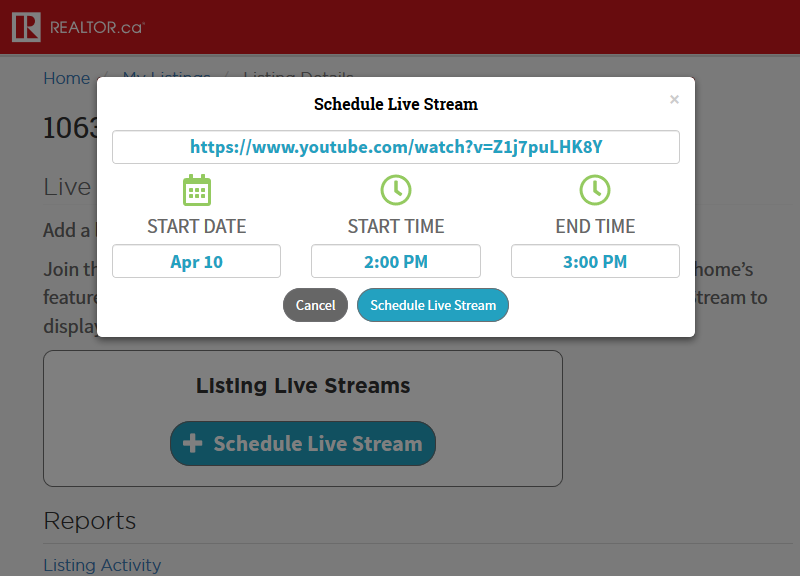
- How do I know if my board or association is sending my live stream information to REALTOR.ca?
Please check with your board or association to see whether they will send your live stream information to REALTOR.ca. However, if your board or association allows you to input your live stream information at the MLS® system level, and allows CREA visibility to this information, you will see your live stream information on the Listing Input page.
- Can buyers watch my live stream on REALTOR.ca?
No, your live stream will not be hosted on REALTOR.ca; therefore, buyers will not be able to watch your live stream on REALTOR.ca. Buyers will be re-directed to the streaming platform of your choice to watch and access your live stream.
- How will my scheduled live stream look on REALTOR.ca?
A link to your live stream will be prominently displayed on your REALTOR.ca listing. On desktop, your live stream link will be displayed under the Description section. On mobile, your live stream link will be displayed above the Description section for higher visibility. We cannot control how the live stream option will display on DDF® listings as it is up to the discretion of the partner.
- Can I schedule a private live stream for just my clients?
Some live stream platforms allow you to schedule private sessions, however, you should not link private live stream sessions on your REALTOR.ca listings.
- Can I use pre-recorded videos?
While some platforms allow you to save previously recorded sessions, it’s not recommended to schedule these as live streams on REALTOR.ca as you cannot interact with your audience in real-time. You can add previously recorded videos and virtual tours to your listing. (Please note: MLS® System fields may vary by board or association).
Do you have tips for filming a live stream open house? Share them in the Comments below.



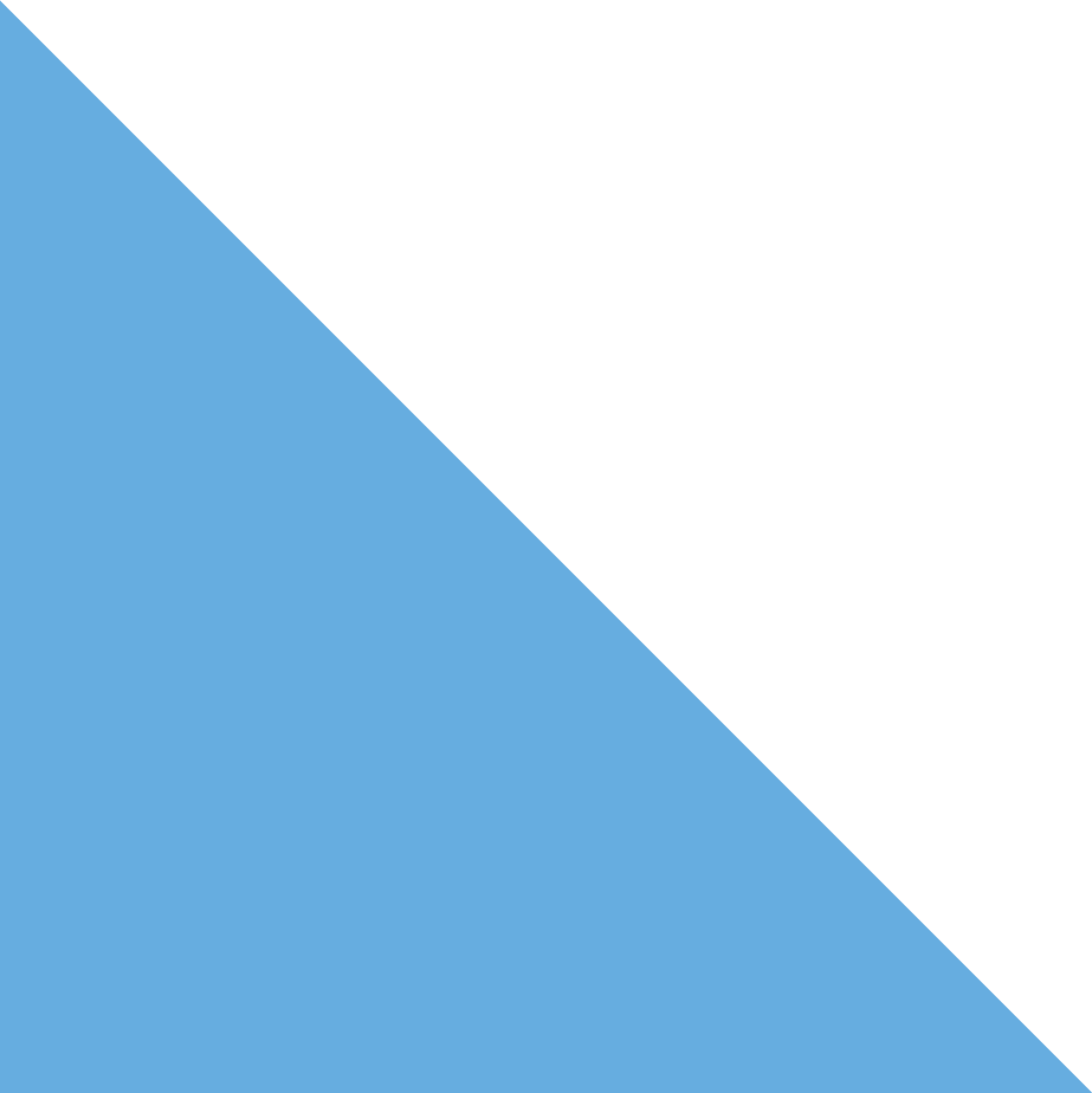
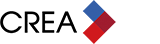
It is great that we can use LifeStream technology. I am not good at social media.
Is it possible to arrange virtual training sessions on how to operate for realtors ASAP please?
Hi Daniel,
We don’t have any training sessions planned yet, but please read our detailed help guide here: https://www.crea.ca/wp-content/uploads/2020/04/Member-Help-Guide-Live-Stream-2020.pdf
I understand the real estate board is currently working with an individual to bring a tutorial to realtors for free in next week or two understand zoom.
I am interested in this free tutorial. Please notify me when available.
It is better to arrange a training to show how to do it. It is complicated, 95% realtor don’t know how to do it after read the guide
Hi Lisa, if you still have questions, please contact Member Support. They would be happy to guide you through the process. They can be reached at support@crea.ca.
I believe for every agent to understand the precious of how the PC and digital devices
for virtual presentation operate, step by step recorded demonstration should be provided!
.
Katie Lance from Katie Lance Consulting (katielance.com) is a social media guru out of California that provides some incredible real estate training on how to host a virtual open house along with how to use social media for realtors.
Don’t allow your desire for perfection get in the way of the good! Dive in and try it out. My basic tips:
1. Be aware of how your selected platform best handles video (i.e. Facebook Live likes portrait mode, YouTube likes Landscape).
2. Move your camera S-L-O-W-L-Y and smoothly – you don’t want your viewers to get motion sickness. Use a selfie stick or a gimbal to help steady your motion. S-L-O-W-L-Y.
3. Practice how you’re going to move through the property before going live – plan your route.
4. When you don’t have any more to add to the narrative – STOP TALKING.
5. If you make a mistake or correct yourself – *HALLELUJAH* – you’re human. Viewers aren’t looking for perfection, they’re looking for a property. Mistakes can be charming.
6. RELAX AND JUST DO IT. I promise – nobody’s going to get hurt.
Great tips! Thanks for sharing!