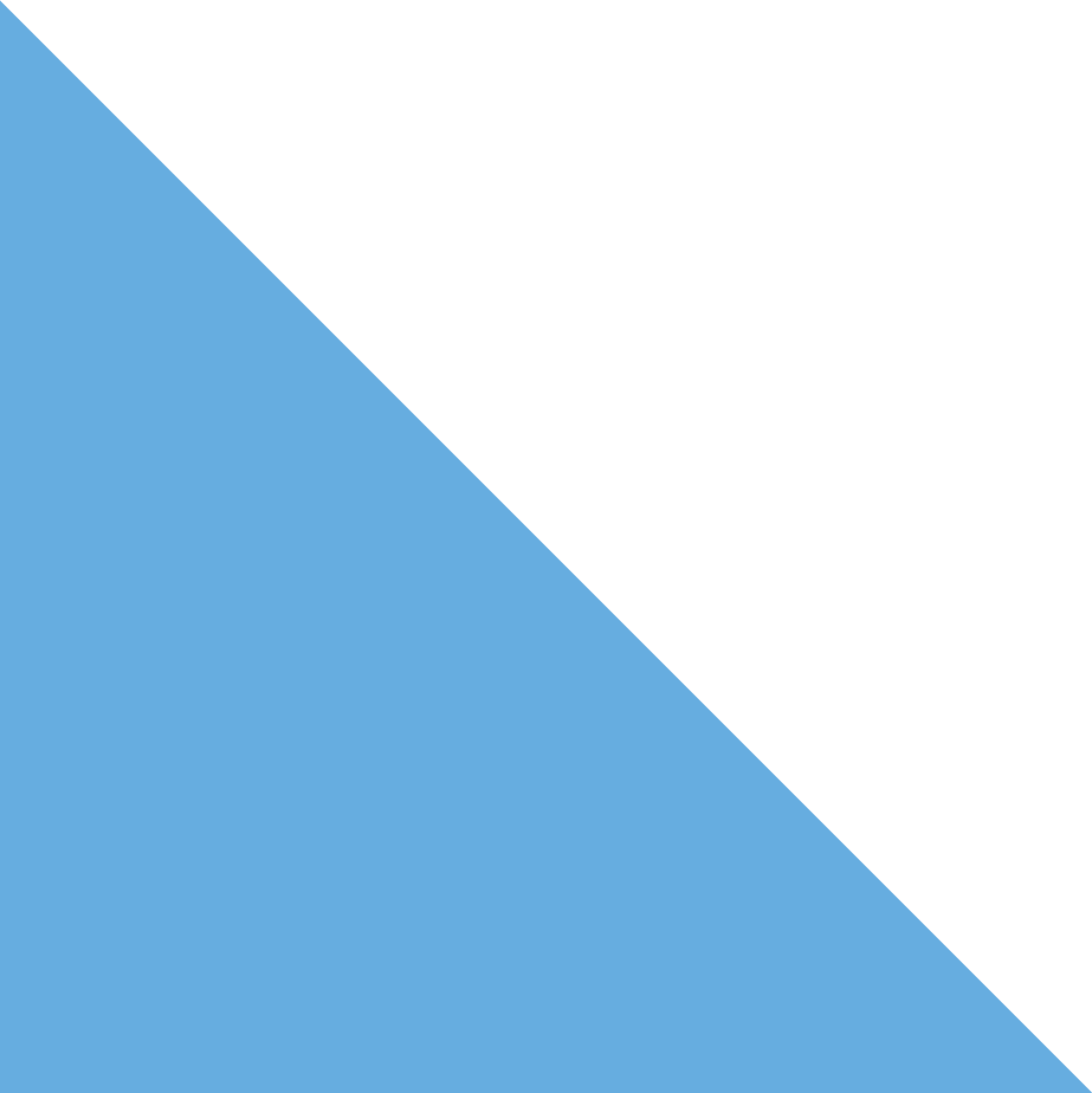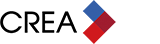“Dear CREA Help Desk” is a recurring column dedicated to helping CREA members with common technical issues. Our Help Desk has received a number of inquiries recently relating to WEBForms® and Mac compatibility. Here’s an example:
Dear CREA Help Desk,
I heard that WEBForms® are now Mac-friendly, but I’m still having problems. What can I do to make them work seamlessly?
Yours truly,
REALTOR® in Saint John, NB
Dear REALTOR® in Saint John,
You heard right! With the latest release of WEBForms® (4.9.1) you are now able to create, edit, view, and share all WEBForms® documents on both PC and Mac computers using any HTML5 compatible browser as well as mobile devices.
All you need to do is ensure that you have the latest version of your browser installed. If you are viewing an older transaction kit, we would recommend using an up-to-date version of Adobe Reader, which is free to download. We also suggest updating the forms to the most current by creating a new transaction kit and making a copy of your old kit. This will ensure that you use current forms, as well as take advantage of the recent updates to WEBForms®.
If you are using Firefox or Internet Explorer for your browser, you will still need an updated Adobe Reader. If you are using Google Chrome or Apple Safari then Adobe Reader is no longer needed with the new forms.
During the fourth quarter of last year, we made WEBForms® HTML5 compatible, which has transformed accessibility and enhanced performance. It has now been applied and the rollout is expected to be completed shortly. Right now, Newfoundland and Labrador, Nova Scotia, and Manitoba are the only provinces where the roll out has not yet been implemented.
This video from the Fraser Valley Real Estate Board highlights some of the major features and time-saving improvements in the latest WEBForms® release.
Best regards,
Ryan
CREA’s Help Desk Manager
If you need help with a CREA product or service, please email helpdesk@crea.ca or call us at 1-888-237-7945.