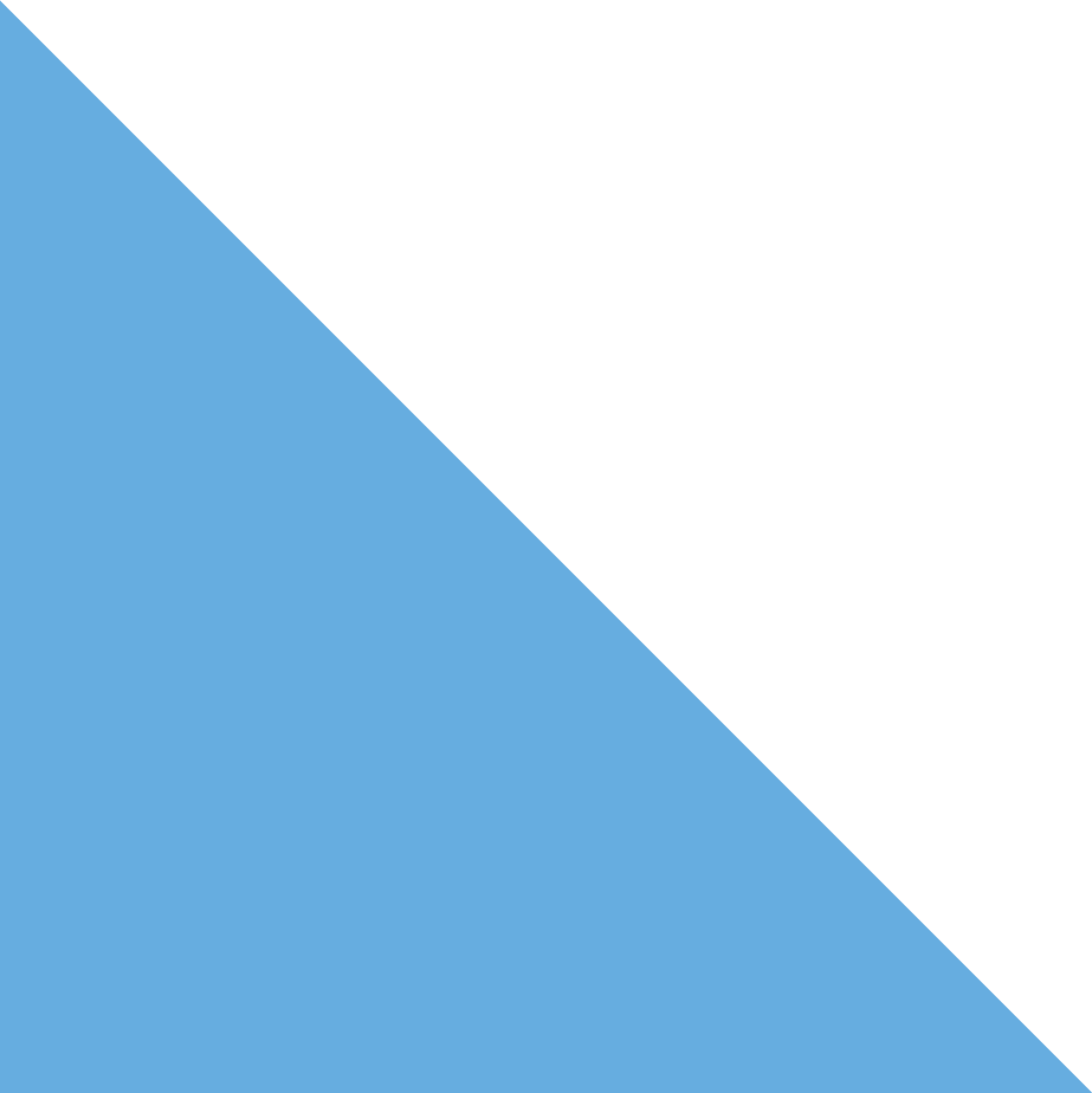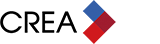The REALTOR.ca Member App was designed to make the lives of REALTORS® easier and help you manage your business on the go.
While you may already be using the app to view listing stats for consumer traffic and engagement on your REALTOR.ca and REALTOR.ca DDF® listings, there are a lot more reasons to add it to your daily business.
So, if you’re new to the app, or looking to take full advantage of its features, here are the key things you should know.
Before we start, make sure you’ve downloaded the app.
No current listings? No problem
If you’re in between listings, you can still share listings from other agents in your office with your clients. Go to “Office Listings” and share the ones you know your buyers will love. You can also view the listing on REALTOR.ca or contact the listing agent.

Get a preview of your own listings
If you want to see exactly how your listings appear when searched, there’s a way to do that. Under “My Listings” you can share and view your listing as they appear on REALTOR.ca.

Tip: Make sure you have “Listing Notifications” enabled so you can see your listing as soon as it goes live on REALTOR.ca and receive push notifications from incoming leads.

Share your success and schedule reports
It’s never been easier to keep your clients in-the-know about how their listing is performing. To share statistics about market response with your clients, select the listing and click “Share”. To save time, consider scheduling one-time or recurring reports.

Tip: Are you operating in a market with a longer listing cycle? You can view listing stats over a period of seven, 30, or 90-days, or all-time, to see activity trends on your listings.


Managing your inactive listings
Your inactive listings stay visible on the REALTOR.ca Member App for 90 days. Make sure to save any data you might need, such as for client records or presentations, before it expires.
Research tools, and more
Data can provide you with the knowledge to keep clients informed. The REALTOR.ca Member App has several tools to help keep you informed on the markets you’re working in.
Under the main app menu, you will find “Research Tools” which will help you navigate to tools like Local Insights to view REALTOR.ca search trends in your area. You can also find shareable content like how-to guides and payment calculators that your clients may find useful.
Under “My Profile” you can find notification, language, and additional board/association login settings.
Under “About” you can take a tour of the app for a full refresher on its features.

Ready to take advantage of this member benefit? Download the REALTOR.ca Member App today!
Tip: Make sure your clients have downloaded the REALTOR.ca app from the App Store or Google Play for an optimal mobile search experience.