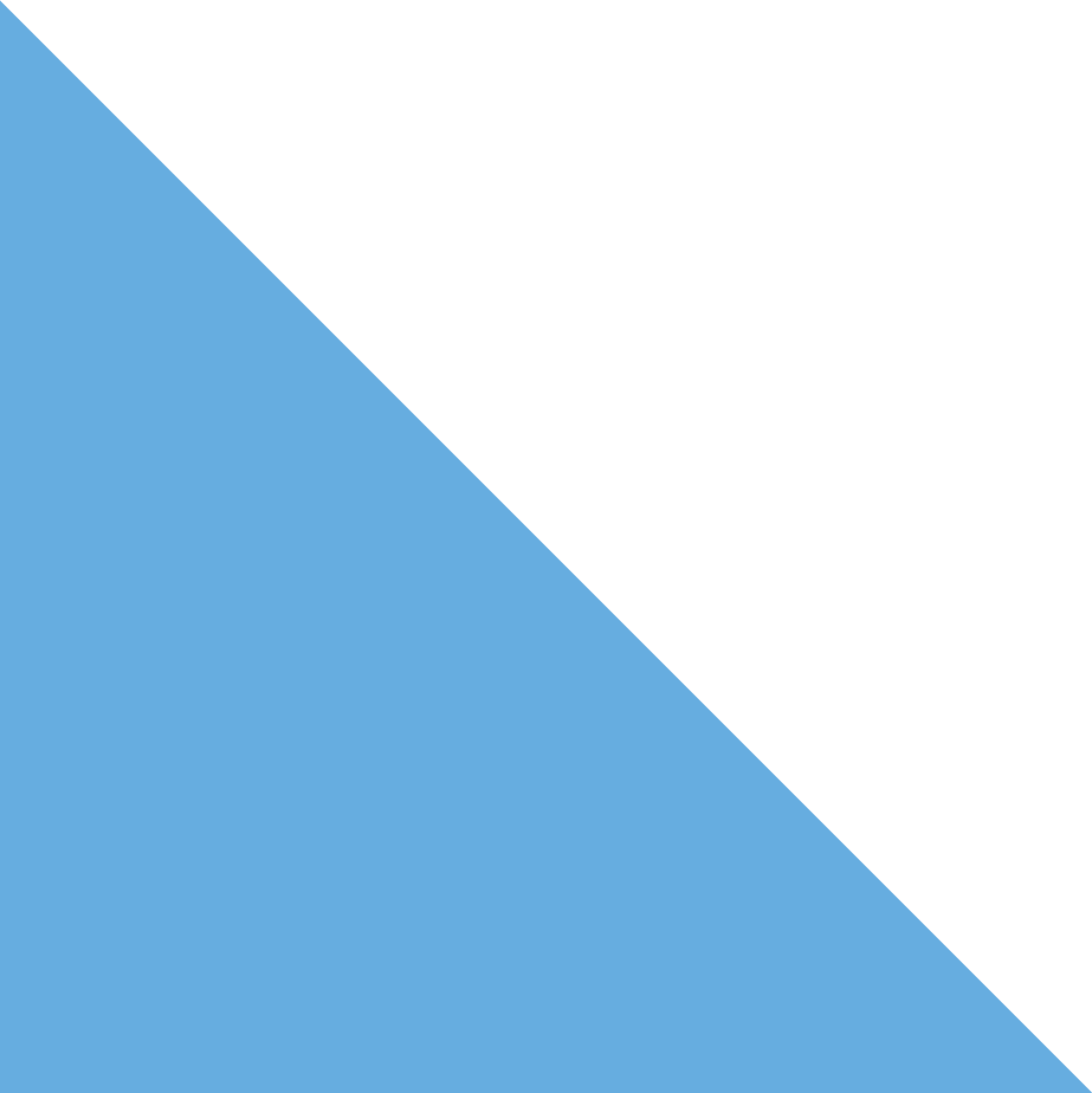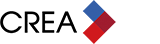Whether you’re new to real estate or a seasoned professional, technology continues to change how the industry operates.
REALTORS® need to be ready to adapt to these changes. We’ve put together a list of terms we believe will help you better understand the technology used in the industry and by consumers. You may be familiar with some of these words, but if not, it’s time to brush up:
Back end/Front end
The back end refers to the code, databases, applications or plugins powering a website or other proptech (more on proptech later). While the front end is the user-facing side of a website or other software.
CMS
Content management system (CMS). This is the software that allows for the input of text, images, videos, etc. most often associated with website design. If you’re using WordPress or Squarespace to operate your website, this is your CMS.
CREA WEBForms®
CREA WEBForms®, powered by TransactionDesk®, is a complete end-to-end document and transaction management solution enabling you to save time on paperwork and simplify your real estate transactions.
CRM
Customer relationship management (CRM) system allows you to manage your interactions with current and potential clients. It allows you to use data to analyze your business relationships, track leads, marketing campaigns and delivers other actionable data.
CTA
Call to action (CTA). Every good marketer knows it’s important to have a strong CTA in any form of communication, from emails and advertising to websites and social media posts. A CTA encourages the user to take action: “Subscribe now to find your dream home” or “call me to get the best price.”
DataLoad
DataLoad is the method used to make listings, people, and real estate organizations available for use on REALTOR.ca. The information uploaded will vary depending on the MLS® System that is used, as different MLS® Systems provide different data. For example, some MLS® Systems do not allow for information such as Designations, Specialties and Languages.
Digital signature
Remember when documents had to be signed with a pen? When you use CREA WEBForms® you have the option of using e-signature providers like DocuSign®, Authentisign®, TransactionDesk®, NEXONE and eZmax, giving you and your clients more flexibility. Digital or electronic signature programs allow clients to sign documents from anywhere with just a few taps on their smartphone or tablet.
Home Price Index (HPI)
The MLS® Home Price Index (HPI) is the most advanced and accurate tool to help REALTORS® gauge a neighbourhood’s home price levels and trends. With the MLS® HPI you can accurately analyze home price trends from the national level all the way down to a local neighbourhood. It gives you the insights you need to validate or revise your pricing recommendations, anticipate market changes and compare home prices.
IDX
An internet data exchange allows brokerages, through reciprocal agreements, to display each other’s listings on their websites.
Live stream
Broadcast (or stream) an event live over the internet. In response to the COVID-19 pandemic, REALTOR.ca added the ability to advertise live streaming open houses directly on listings.
MLS®
You probably know MLS® stands for Multiple Listing Service®, but do you know what that means? MLS® does not refer to a database or tool. The MLS® mark identifies professional services provided by a REALTOR® as part of a co-operative selling system. Learn more about CREA’s trademarks on REALTOR Link®.
NAF
Speaking of log in details, REALTOR Link® uses NAF, National Authentication Facility. This username and password are used across CREA channels to make accessing information easier.
Proptech
Proptech is an overall catch term that combines ‘property’ with ‘technology,’ which can encompass anything from energy-efficient smart buildings that use intelligent sensors for heating and lighting to virtual reality (VR) property tours and artificial intelligence (AI) chatbots. It also spans the gamut from residential and commercial real estate to home design and property management.
.REALTOR
When consumers see the word REALTOR®, they know they’ve found someone they can trust. The .realtor™ domain is only available to members of CREA or the National Association of REALTORS®. It identifies your website as a credible source of real estate information.
REALTOR.ca
This one may seem obvious, but every REALTOR® in Canada should know that REALTOR.ca is owned and operated by the Canadian Real Estate Association (CREA) on your behalf. It’s the No. 1 real estate platform in Canada* with MLS® System listings from across the country.
TIP: See how your listings are performing on REALTOR.ca using the REALTOR.ca Listing Stats App. It makes it easy to view and manage your leads on the go!


REALTOR.ca DDF®
Whether you’re looking to expand the reach of your listings, save time or build your brand, REALTOR.ca DDF® makes it easy to choose where your listings are shared, including your website, franchisor sites, Real Estate Advertising Websites and Partner Sites. If a listing needs to be updated, simply make those changes in your MLS® System and REALTOR.ca DDF® will ensure your listings are up to date, regardless of where they’re shared.
REALTOR Link®
CREA’s member-exclusive intranet site features information on business tools, resources and services to help you succeed. Talk to your local board or association if you need help with your log in details.
SEO
Search engine optimization (SEO) is the process of increasing the quantity and quality of traffic to your website by increasing the website’s visibility on a search engine, like Google.
Virtual tour/open house
You can show a property via video without going live. REALTOR.ca supports 10 virtual tour and video services including:
- Matterport
- YouTube
- iStaging
- immoviewer
- iGUIDE
- Property Panorama
- Realvision
- Vimeo
- Imagemaker360
- ListSimple
VOW
Virtual office websites allow visitors to register with a brokerage’s website using a password and search it for MLS® System listings.
For videos, tutorials and training materials on technology tools and services available to you as a benefit of your CREA membership, visit the CREA Training Hub.
*Comscore, 2020